This is how to hyperlink text on your page that will take visitors to another page or site. IF these instructions are not working for you and you are unable to add a hyperlink, clear your internet cache, shut down your browser then go back and try again.
In your storeadmin, go to Website / Pages / Edit (page of your choice). Type your text in the content box then highlight it. Click on the Insert / Edit Link icon.
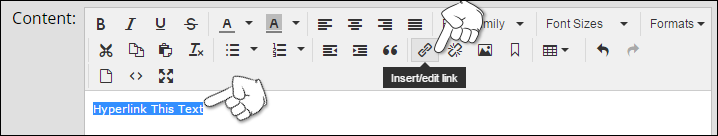
Type in the URL you want to send people to (include http://www)
If you want the link to open in a new window, choose New Window as the "Target".

Click the OK button when you're finished and save your page.

