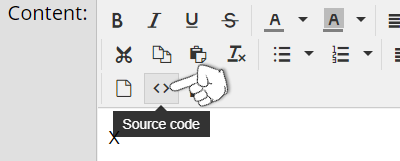To insert your own html into a page, click in the content box where you want the code to start and type an X.
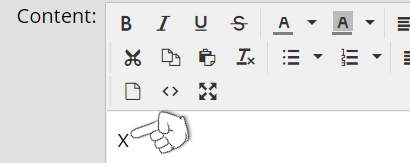
Highlight the X and then click on the Source Code icon on the WYSIWYG editor and paste your code in place of the highlighted X.
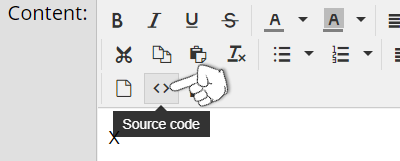
To insert your own html into a page, click in the content box where you want the code to start and type an X.
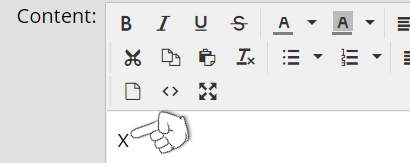
Highlight the X and then click on the Source Code icon on the WYSIWYG editor and paste your code in place of the highlighted X.