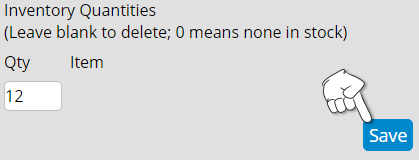This will tell you how to see and edit all out of stock items at once rather than searching and editing them individually.
Log into your storeadmin and go to E-Store / Products. Under Advanced Item Search, select the Category, view "Sold Out Items" and choose "Edit Items In Groups Of Ten" and click the View Items button.
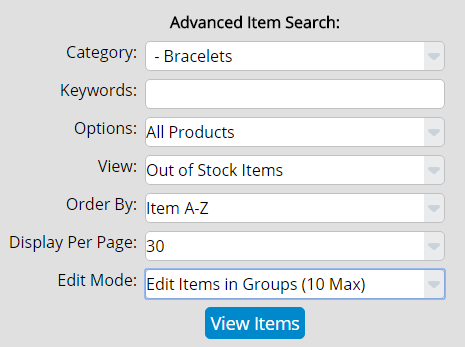
Click on the "Inv" link in the lower right hand corner.
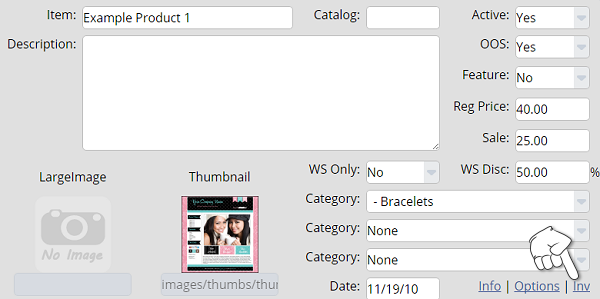
Update the inventory to whatever number you have in stock and click the Save button.